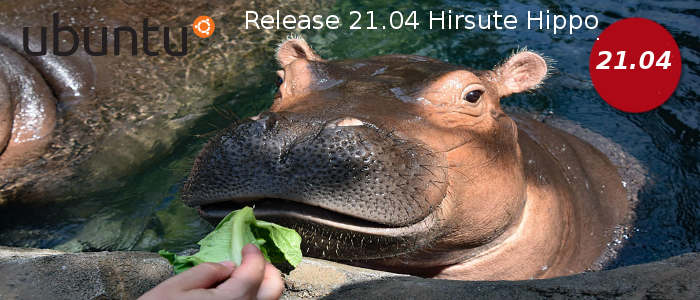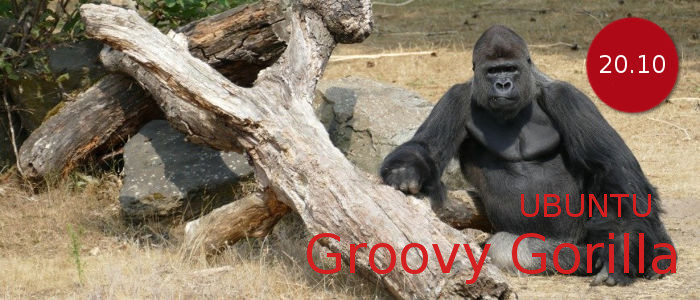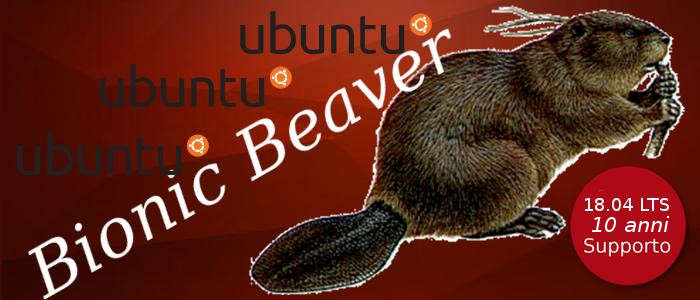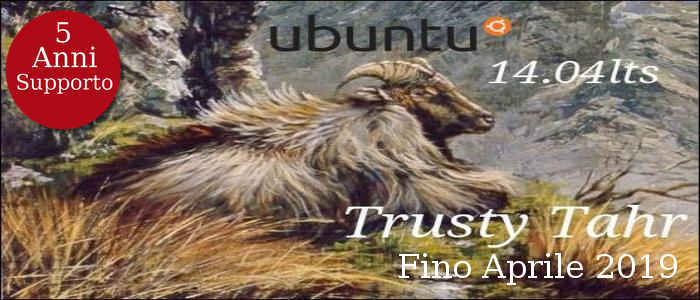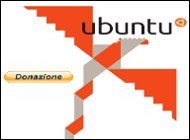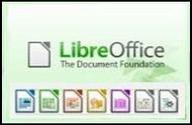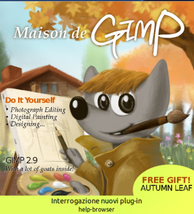Scaricare, importare foto e video da qualsiasi dispositivo: Schede di memorie, fotocamere, dispositivi di archiviazione portatili, ecc. Il software è stato scritto da un fotografo per i fotografi professionisti e dilettanti, il progetto è stato realizzato per gli utenti di vari sistemi Gnu/Linux e funziona alla grande anche su Kubuntu e Xubuntu.

Il software supporta più di 28 lingue e numerosi formati immagini tra cui ARW, CR2, CRW, DCR, DNG, MEF, MOS, MRW, NEF, ORF, PEF, RAW, RAW2, SR2, SRW. I formati Video supportati sono: 3GP, AVI, M2T, MOV, MP4, MPEG, MPG, MOD, TOD e tanti altri. Il programma è stato testato su tutte le versioni di Ubuntu, Fedora 15, Kubuntu, Xubuntu, con risultati eccellenti, vediamo come installarlo con pochi click.

Andare in Software Center ed effettuare la ricerca per nome, per ottenere sempre l'ultima versione, aggiungere i seguenti repository,
Ubuntu 11.10 Oneiric
deb http://ppa.launchpad.net/dlynch3/ppa/ubuntu oneiric maindeb-src http://ppa.launchpad.net/dlynch3/ppa/ubuntu oneiric main
sudo apt-key adv --recv-keys --keyserver keyserver.ubuntu.com 264A3DFBUbuntu 11.04 Natty.
deb http://ppa.launchpad.net/dlynch3/ppa/ubuntu natty main
deb-src http://ppa.launchpad.net/dlynch3/ppa/ubuntu natty main
sudo apt-key adv --recv-keys --keyserver keyserver.ubuntu.com 264A3DFB
Ubuntu Maverick
deb http://ppa.launchpad.net/dlynch3/ppa/ubuntu maverick maindeb-src http://ppa.launchpad.net/dlynch3/ppa/ubuntu maverick main
sudo apt-key adv --recv-keys --keyserver keyserver.ubuntu.com 264A3DFB